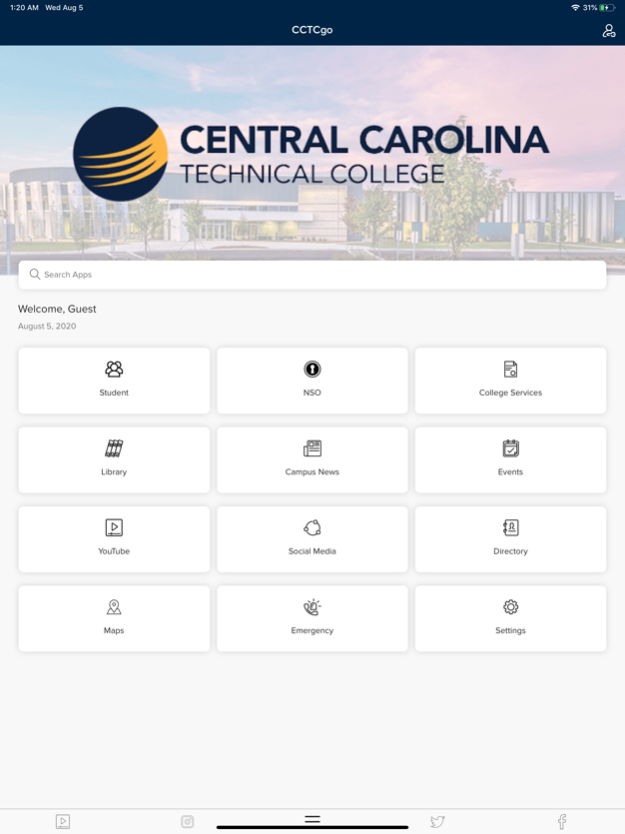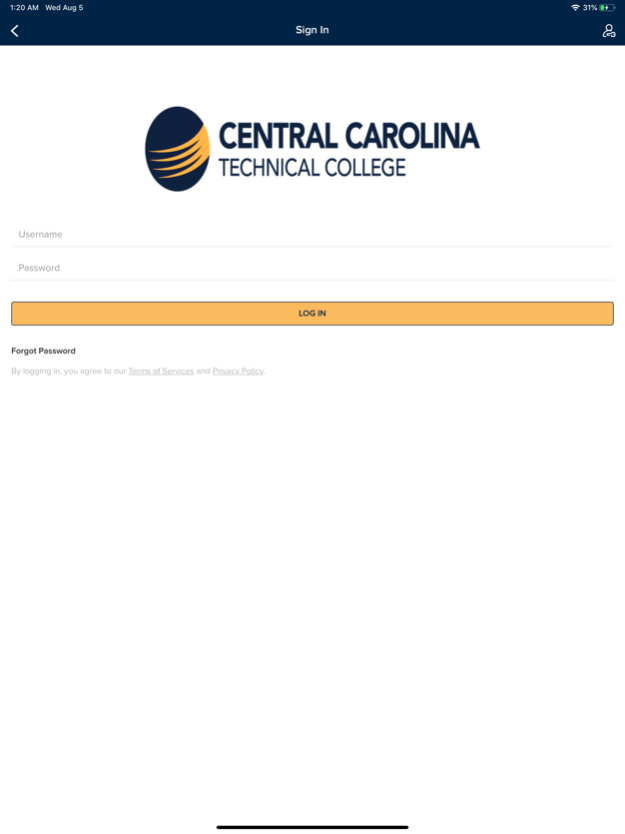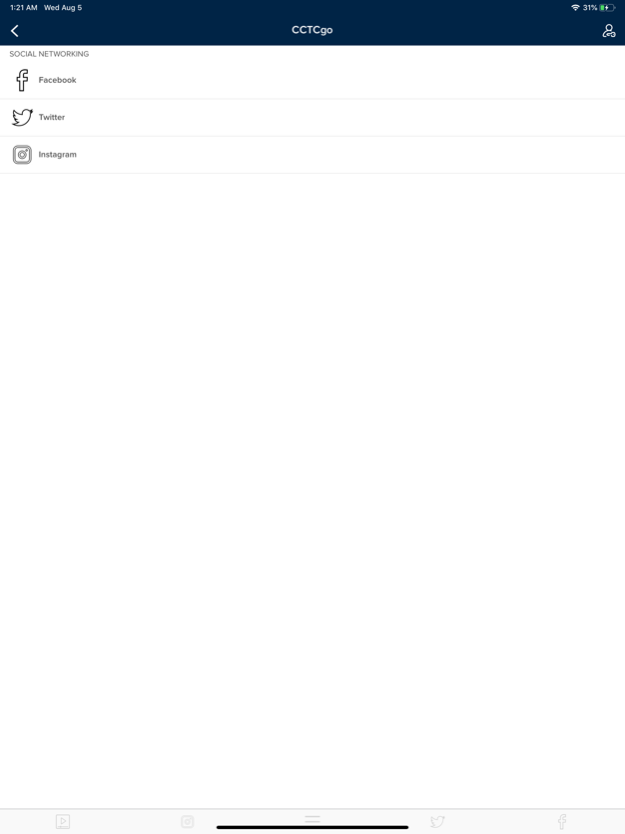CCTCgo 3.0.5
Continue to app
Free Version
Publisher Description
CCTCgo is the official mobile app for students, faculty, and staff of Central Carolina Technical College, offering secure access to your essential Central Carolina information, including:
Campus Maps - An interactive map helps you get where you need to go
Events and News - Don’t miss out on campus activities and official information
Social Media - Keeps you connected to all things Central Carolina
Directory - Provides easy connection to any campus office, faculty, or staff member
Course Lookup - See what courses are available and plan your registration
Registration - Add or drop classes from your schedule
Student Schedule - View your personalized course schedule
Financial Aid - Check your financial aid status and available awards
Midterm and Final Grades - Check your posted grades right from your phone or tablet
Academic Transcript - Review your academic transcript anytime, anywhere.
D2L - Online learning at Central Carolina Technical College.
And so much more!
Having trouble signing in or want to provide feedback and ideas for future app releases? Contact User Support Services at support@cctech.edu
Feb 18, 2021
Version 3.0.5
Bug fixes and enhancement
About CCTCgo
CCTCgo is a free app for iOS published in the Kids list of apps, part of Education.
The company that develops CCTCgo is Central Carolina Technical College. The latest version released by its developer is 3.0.5.
To install CCTCgo on your iOS device, just click the green Continue To App button above to start the installation process. The app is listed on our website since 2021-02-18 and was downloaded 1 times. We have already checked if the download link is safe, however for your own protection we recommend that you scan the downloaded app with your antivirus. Your antivirus may detect the CCTCgo as malware if the download link is broken.
How to install CCTCgo on your iOS device:
- Click on the Continue To App button on our website. This will redirect you to the App Store.
- Once the CCTCgo is shown in the iTunes listing of your iOS device, you can start its download and installation. Tap on the GET button to the right of the app to start downloading it.
- If you are not logged-in the iOS appstore app, you'll be prompted for your your Apple ID and/or password.
- After CCTCgo is downloaded, you'll see an INSTALL button to the right. Tap on it to start the actual installation of the iOS app.
- Once installation is finished you can tap on the OPEN button to start it. Its icon will also be added to your device home screen.